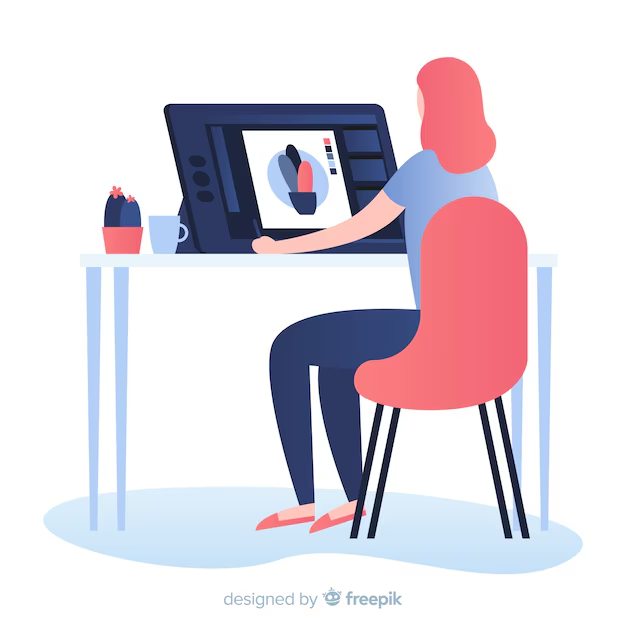
Adobe Photoshop and Illustrator are essential tools for every Motion Designer to master. Almost every
Motion Graphics project out there passes through these programs in one way or another. They are insanely
powerful pieces of software, but learning Photoshop or Illustrator can be overwhelming if you don’t know
where to begin. This course makes learning Photoshop and Illustrator easy and fun. Get tons of
experience working with the same tools that professional Motion Designers use every day.